Panel of Army
RU: Сегодня была разработана панель для создания армии. Благодаря этой панели можно создавать армию в вашем государстве, перемещать ее по провинциям, а также расформировывать. Эта панель будет появляться всегда, когда активна провинция, принадлежащая вашему государству. Дизайн выполнен в темных тонах, подходящих под стиль игры. Кнопки "Создать армию" и "Переместить" приобрели желтый оттенок, расформирование - красный. Подробнее про функционал кнопок в этой панели:
На скриншоте верхняя панель - обновленный вариант. Нижняя - начальный вариант.
Если в этой провинции армия на данный момент отсутствует. Кнопка "Переместить" и "Расформировать" будут неактивны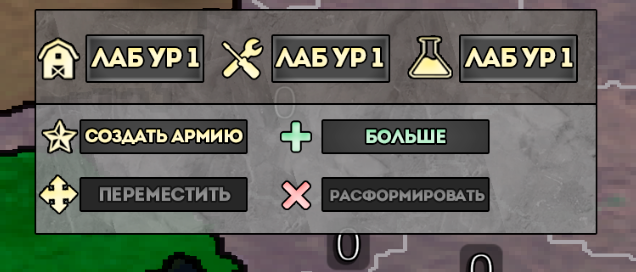
Рассмотрим подробнее каждую кнопку.
Кнопка "Создать армию" вызывает панель (скриншот ниже). В этой панели можно выбрать с помощью слайдера количество солдат в вашей армии. Помните, чем больше солдат вы нанимаете - тем больше денег будет уходить на ее обслуживание. После создания армии становится активной кнопка "Расформировать". Нажав на эту кнопку, вся армия в данной провинции расформируется
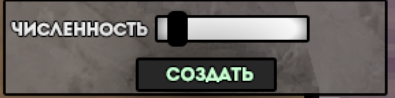
Кнопка "Переместить" перемещает вашу армию по государству по провинциям. Чтобы переместить армию, нужно нажать соответственную кнопку, выбрать провинцию, куда вы хотите ее перенести, и подтвердить в меню.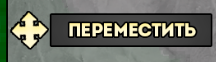
Кнопка "Больше" открывает дополнительную панель. На данный момент в ней можно построить 3 здания (Лабораторию, Мастерскую и Ферму). Каждая постройка дает свое улучшение к экономике, технологиям или населению. Можно улучшать постройки вплоть до 3-го уровня, но учтите, что чем больше уровень, тем дороже будет стоить улучшение. 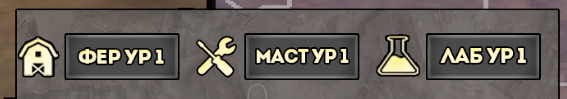
Спасибо за прочтение, следите за новыми постами и разработкой игры!
EN: A panel for creating an army was developed today. Thanks to this panel, you can create an army in your state, move it around the provinces, and disband it. This panel will appear whenever a province belonging to your state is active. The design is made in dark colors, suitable for the style of the game. The buttons "Create an army" and "Move" have acquired a yellow hue, disbandment - red.
Read more about the functionality of the buttons in this panel: In the screenshot, the upper panel is an updated version. The lower one is the initial version.

If there is no army in this province at the moment. The "Move" and "Disband" buttons will be inactive.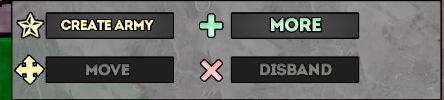
The "Create Army" button brings up the panel (screenshot below). In this panel, you can use the slider to select the number of soldiers in your army. Remember, the more soldiers you hire, the more money will be spent on its maintenance. After creating an army, the "Disband" button becomes active. By clicking on this button, the entire army in this province will be disbanded.

The "Move" button moves your army around the state by province. To move an army, you need to press the corresponding button, select the province where you want to move it, and confirm in the menu.
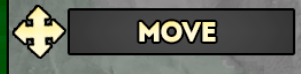
The "More" button opens an additional panel. At the moment, it is possible to build 3 buildings in it (a Laboratory, a Workshop and a Farm). Each building gives its own improvement to the economy. You can improve buildings up to level 3, but keep in mind that the higher the level, the more expensive the improvement will cost.
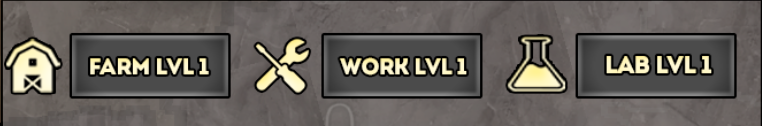
Thank you for reading, stay tuned for new posts and game development!
Get Through The Ages
Through The Ages
Create your empire
| Status | On hold |
| Authors | NicknameU, B0rus1a |
| Genre | Strategy |
| Tags | Alternate History, Historical, Singleplayer, Turn-based, Turn-based Strategy, Unity, War |
| Languages | English, Russian |
More posts
- Update 0.8.6 - releasedJan 04, 2025
- 0.8.6 - DiplomacyAug 19, 2024
- 0.8.6 - RevolutionsApr 11, 2024
- 0.8.6 - TechnologyMar 17, 2024
- 0.8.6 - GeneralsMar 10, 2024
- 0.8.6 - Trade and UltimatumJan 27, 2024
- Update 0.8.6 - list of changesDec 31, 2023
- Update 0.8.5 - Buildings and actions releasedSep 14, 2023
- Update 0.8.4 - World events releasedAug 24, 2023
- Update 0.8.3 - Coups and Revolutions releasedAug 05, 2023

Leave a comment
Log in with itch.io to leave a comment.